Adding Employees
It is important to save the employment relationship correctly. The following points should be noted:
- Select “Wage payment on an hourly basis” (1)
- Selection of vacation and public holiday entitlement so that the surcharges are calculated correctly (2)
- If you would like the vacation and public holiday bonuses to be paid out monthly, select “Entitlement” here (3)
- Record the hourly rate (4)
- If you would like to pay the 13th salary monthly, select “monthly” here (5)
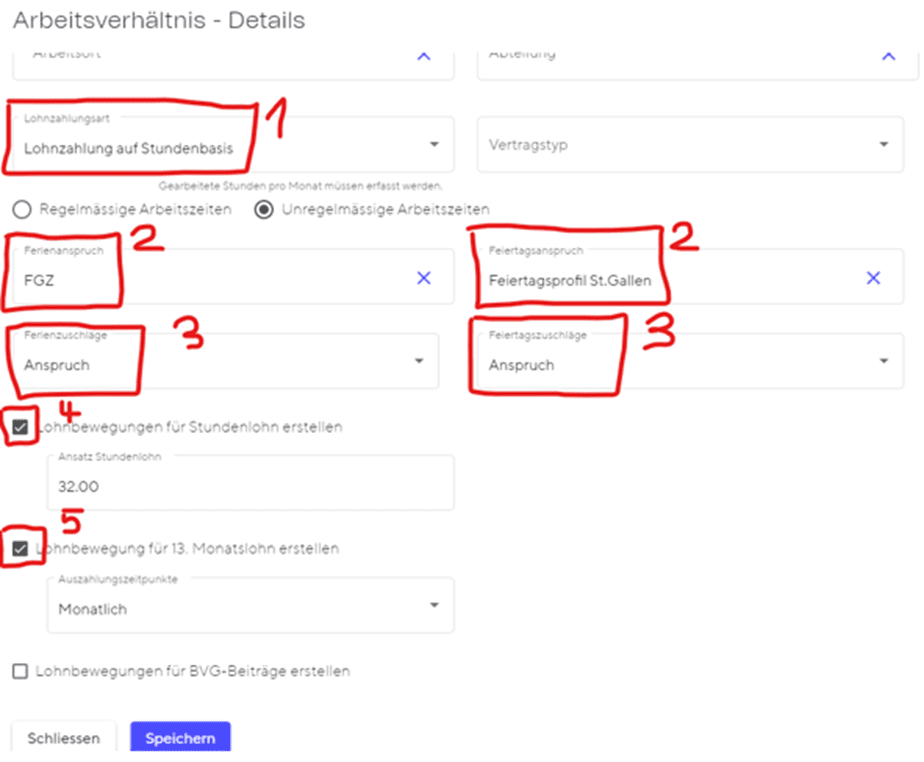
If you want to pay the vacation and public holiday bonuses monthly, you must now enter 2 wage types. To do this, go to the “Salary movements” tab in the employee and click on “Add”
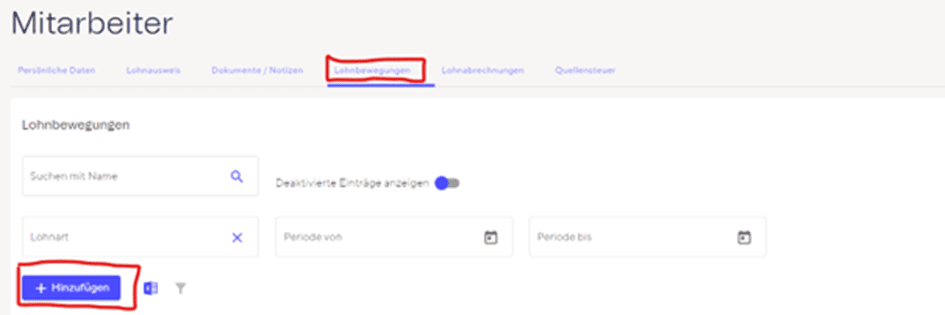
Then add the wage types “65205.00 – Payout vacation entitlement” and “65215.00 – Payout holiday entitlement” individually.
- Selection of wage type (1)
- Start time (2)
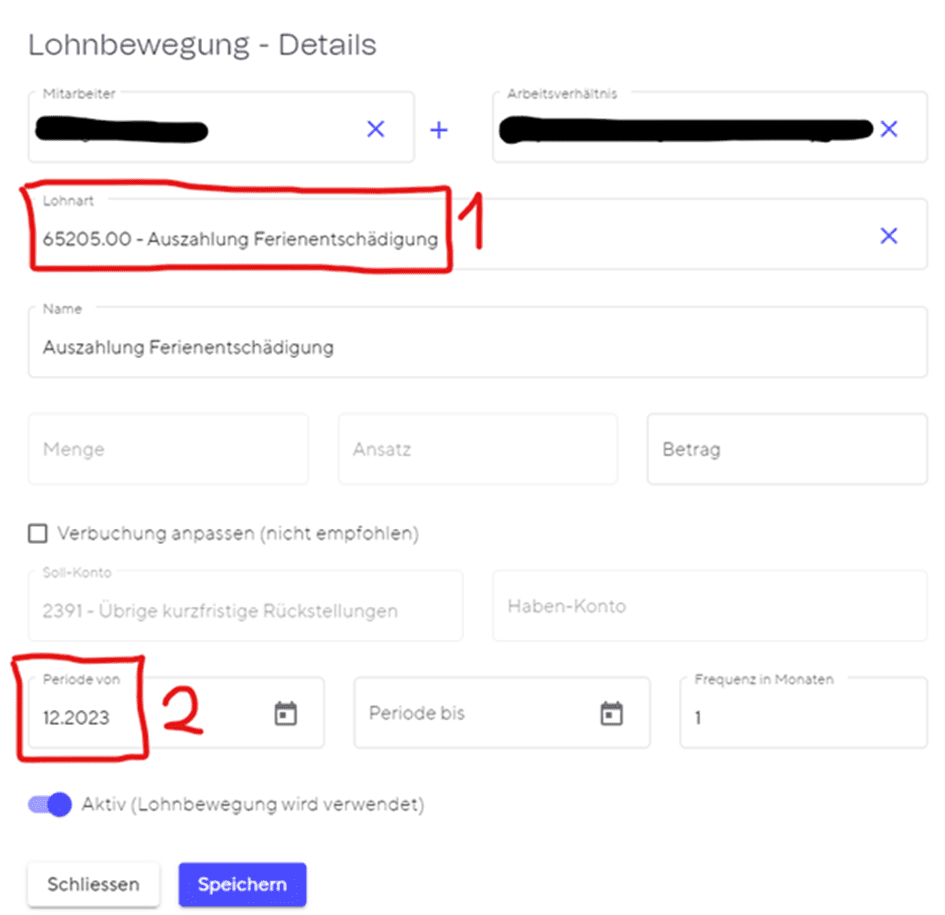
Preparation of monthly payroll
If you now want to create the pay slip at the end of the month, you must enter the hours worked. To do this, add the wage type “Hourly wage” and enter the number of hours.
- Add wage type “10050.00 – Hourly Wage” (1)
- Enter the number of hours worked (2)
- Enter the month concerned here. It is important that from and to dates are recorded here. The hours entered are only valid for this month. (3)
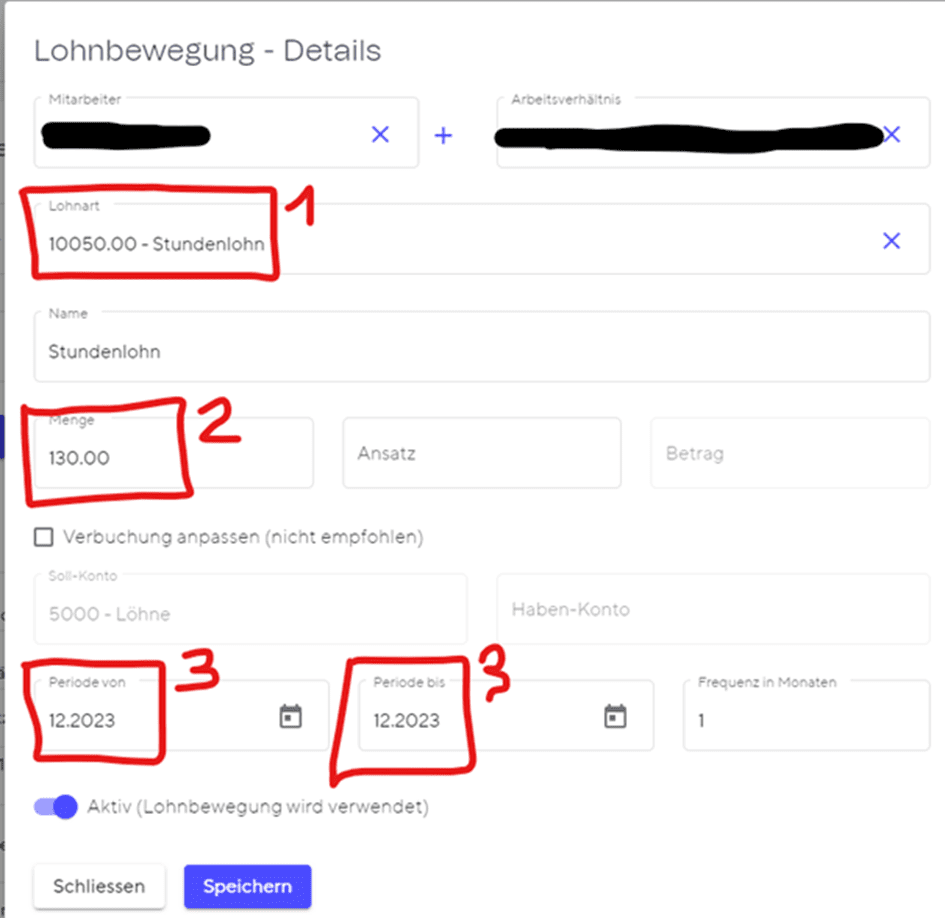
All you need to do the next month is add this wage type and enter the number of hours and the period.
Do you have any questions? Back to the FAQ

