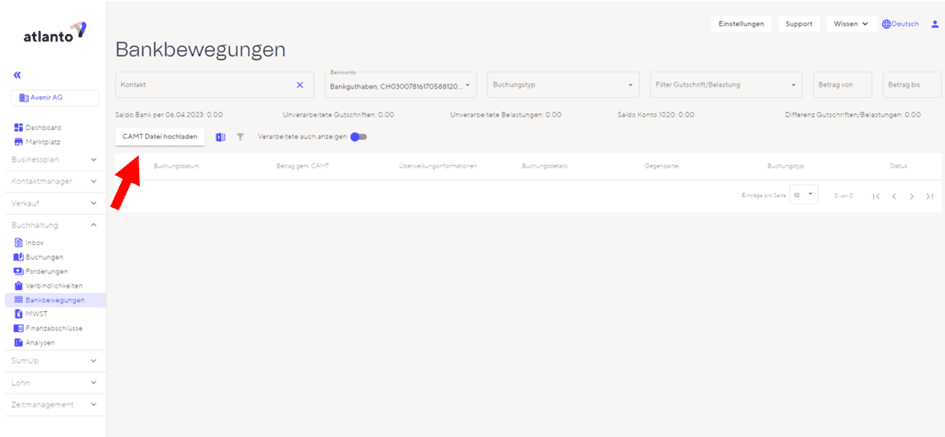Transactions from most Swiss banks can be uploaded to Atlanto. This article shows how to proceed if you have an account with the St.Galler Kantonalbank.
- Enter and Add Bank Account
Enter your bank account info in the settings under Accounting – Bank/cash accounts. To this end, choose which account from your account plan you want to link to your bank account. Your bank transactions are then posted by default with this account. Do not forget to validate the captured account with the blue tick on the right. If not, the bank account cannot be saved.
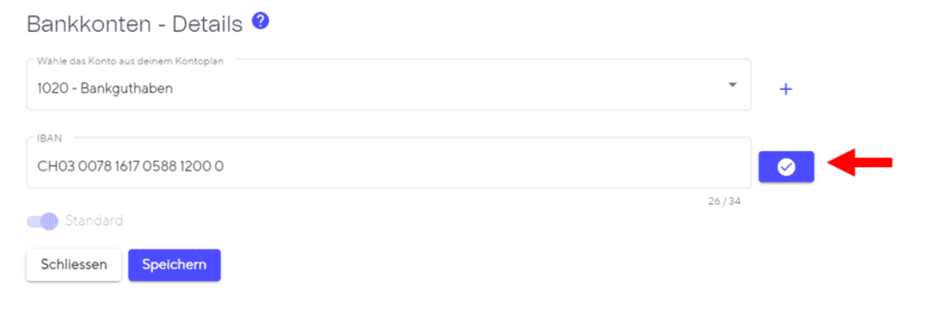
- Download CAMT File from SGKB E-Banking
To download a CAMT file from your e-banking, follow these steps:
- Log in to your SGKB e-banking account
- Go to Services > Data Transfer
- Click on Pick up data to the right
- Select the data type Camt
- Another field opens. Select the data type Camt.053
- Select the appropriate account
- Select in which date range you want to collect the data. To ensure that nothing is entered twice, it is advisable to collect all new data.
- Click on Next and then on Pick up
- Upload CAMT File to Atlanto
Once the CAMT file has been downloaded, go to bank movements in Atlanto. There, click on Upload CAMT file and either click and drop the file into the predefined window or select it directly under files. After that, all transactions contained in the CAMT file will be displayed in Atlanto and will be posted accordingly.