Would you like to send your order documents by email? We are happy to show you your options in Atlanto:
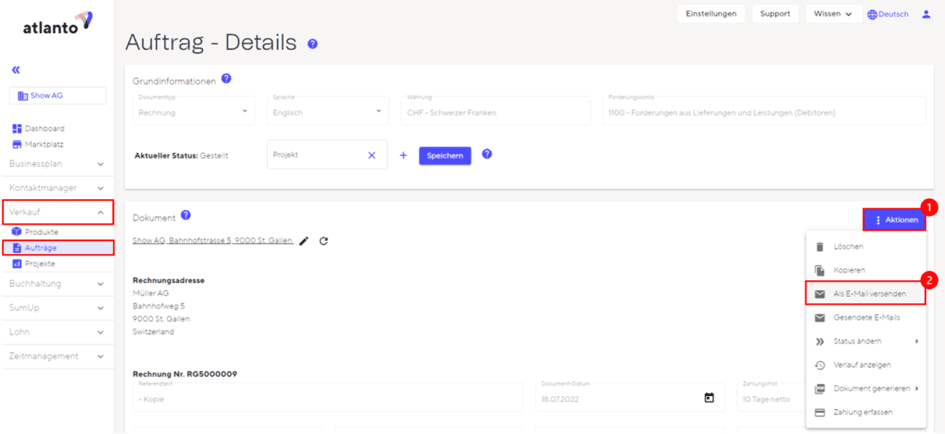
You create order documents in the Sales module. As soon as you have completed an order and want to send it by email, click on the Action button and select “Send as email”.
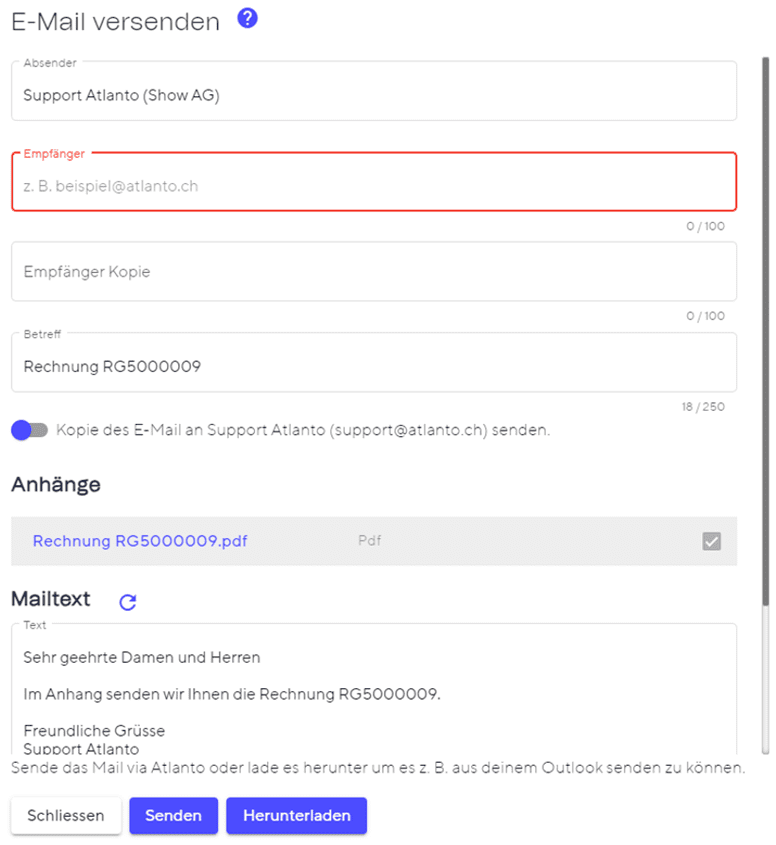
A new screen will open in which you enter the recipient’s email address and, if necessary, another email address for a copy. The proposed subject can also be customised here.
Attachments:
Make sure that only those documents that you really want to send are ticked in the attachments.
Mail text:
You can edit the text individually in this field:
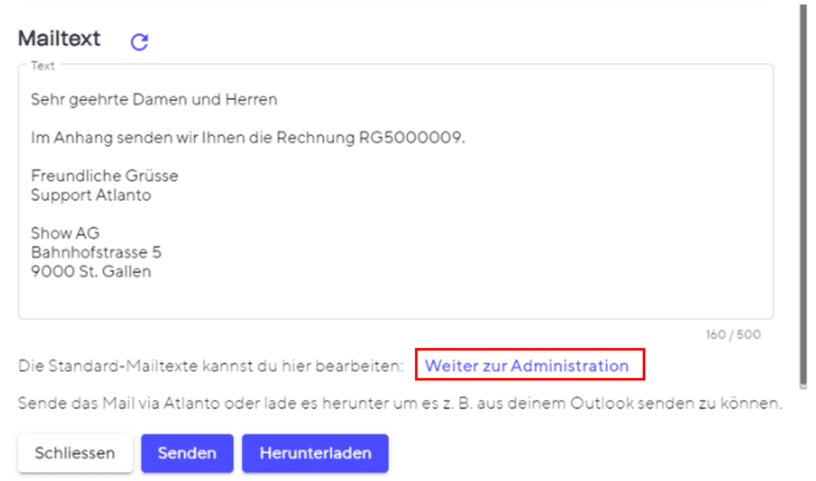
If you want to customise the default email text, click on the “Continue to administration” link. A new tab will automatically open with the corresponding settings area where you can customise your default text per language and text type.
Sending the e-mail:
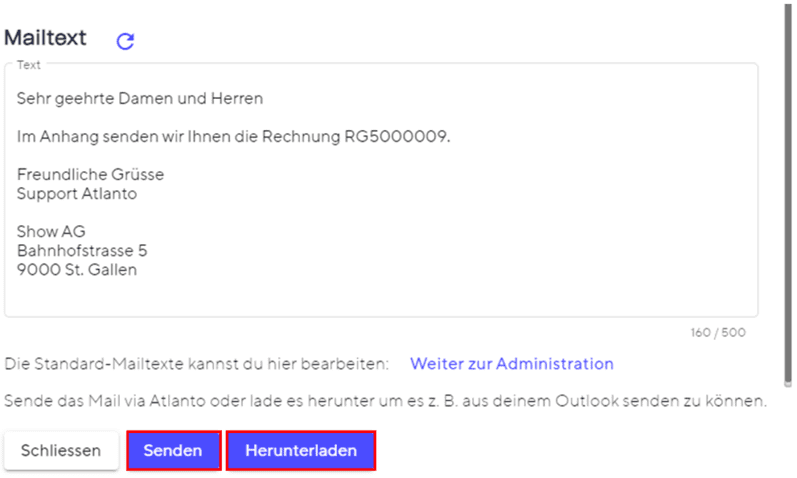
Option 1: “Send”
The e-mail is sent directly from Atlanto to the specified recipient address using the “Send” button, saving you an intermediate step. The recipient will see you as the sender, but the email will be sent from our [email protected] email address. Please note that you will not see the sent email in your own email history with this option.
If the recipient wishes to reply to the email, no problem, as your email address is automatically used when replying and not our [email protected].
Option 2: “Download”
Click on the “Download” button to download an eml file.
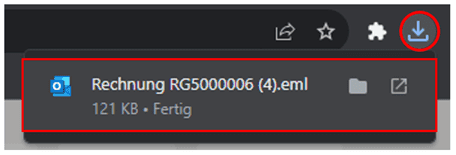
You can now click on the file and your standard browser (e.g., Outlook) will open automatically. All the information entered is also transferred with this variant and the email can be sent as usual.

