How do I delete a receipt?
If you have accidentally uploaded the wrong receipt to the Inbox, you can of course delete it again. Proceed as follows.
Atlanto’s Inbox has an authorisation process. You usually have the “Administrator” role, under which, all your expenses are automatically accepted.
For this reason, the status of the document must be changed from “accepted” back to “open”. To do this, click on the three dots next to the respective receipt and select “open”.
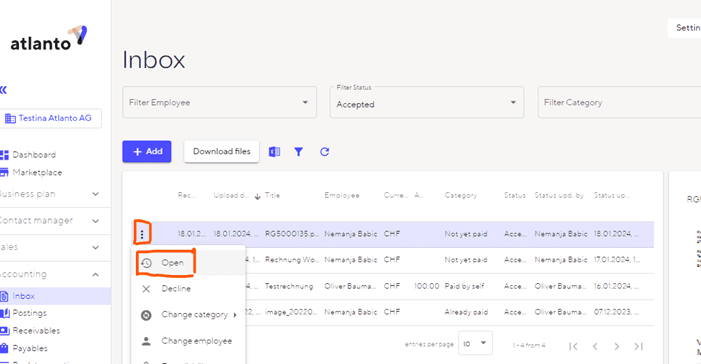
To find the document, search for all open documents in the filter.
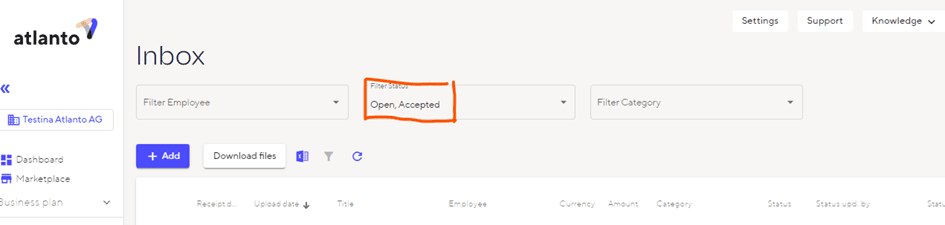
If you now select the document, the delete button appears on the right-hand side.
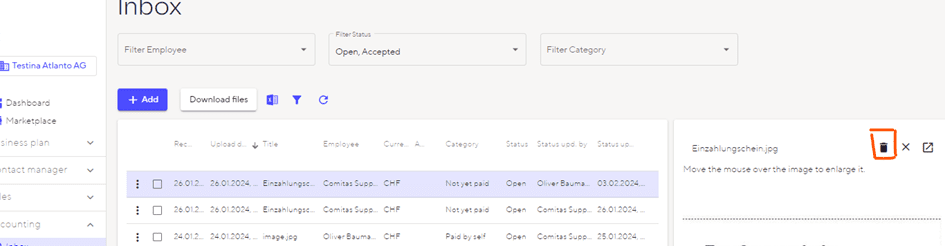
You can now delete the receipt.
Note: Only the person who uploaded the receipt can delete it.

