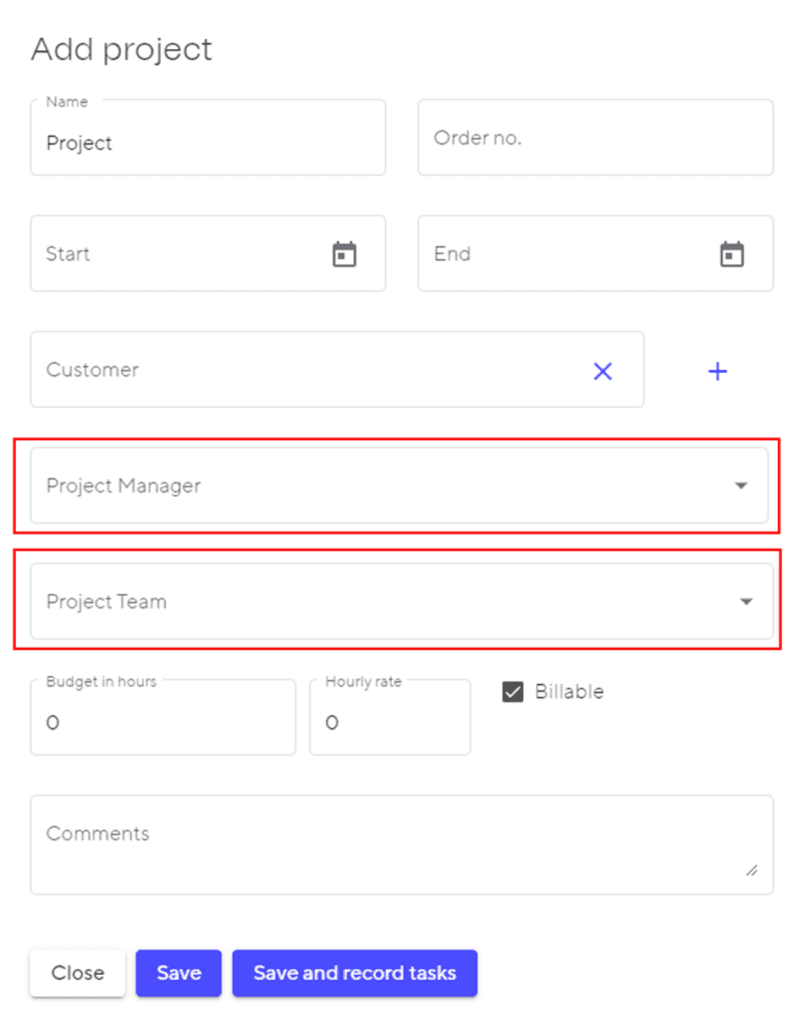What do the roles and rights entail?
You can assign various roles and rights to your employees in Atlatno. The following text gives an overview of what these roles actually entail.
Trustee: This role automatically gives you all rights for Financial Accounting (not including bank transactions) and the Contact Manager.
Administrator: The administrator has full access to the modules “Contact Manager”, “Sales and Accounting” (not including bank transactions) and related settings.
Online Banking: An employee with this role has authorisation to manage bank transactions. This includes the upload and download of payment transactions between your business on Atlanto and your eBanking at your bank.
ERP-Financial Accounting: This right allows you to access the entire Accounting module not including eBanking and manage its settings.
Contact Manager: Manage “Contact Manager” module and thus enter contacts, assign tasks and use the Sales Funnel. You also have access to all settings related to the Contact Manager.
ERP-Sales: Assign this right if your employee should be able to register and process products, services and orders (such as offers, invoices, etc.). Your employee will also be able to manage all settings related to the “Sales” module.
Business Plan Tool: Users with this right can make full use of the “Business Plan Tool” module.
Employee Administration (including Marketplace): This right allows you to access employee administration. In addition to adding/removing employees, you can also use this role to control the roles and rights of other employees. All employees with this role receive the monthly invoice from Atlanto and are informed of any changes to the subscription.
Time Management – Admin: The Time Management-Admin has access to all functions of the Time Management module and its settings, as well as insight into all projects, tasks and absences. The role must always be assigned to at least one staff member.
Time Management – Bookings: This role was designed for employees. Users with the role Time Management Bookings can record their working hours and absences and have access to their personal time report.
Time Management – Project Manager: Time Management Project Managers can create projects and tasks and edit them accordingly in the settings. In addition, they can invoice the hours for projects directly under “Time entries” and are able to record and manage their personal times and absences.
Careful! Do not confuse the role “Time Management – Project Manager” with the Project Manager of a team. Only a project manager has access to the absences of his team. However, unlike the Time Management-Project Manager, the project manager does not have access to time management settings.
You can select a project manager and their team when creating a new project.