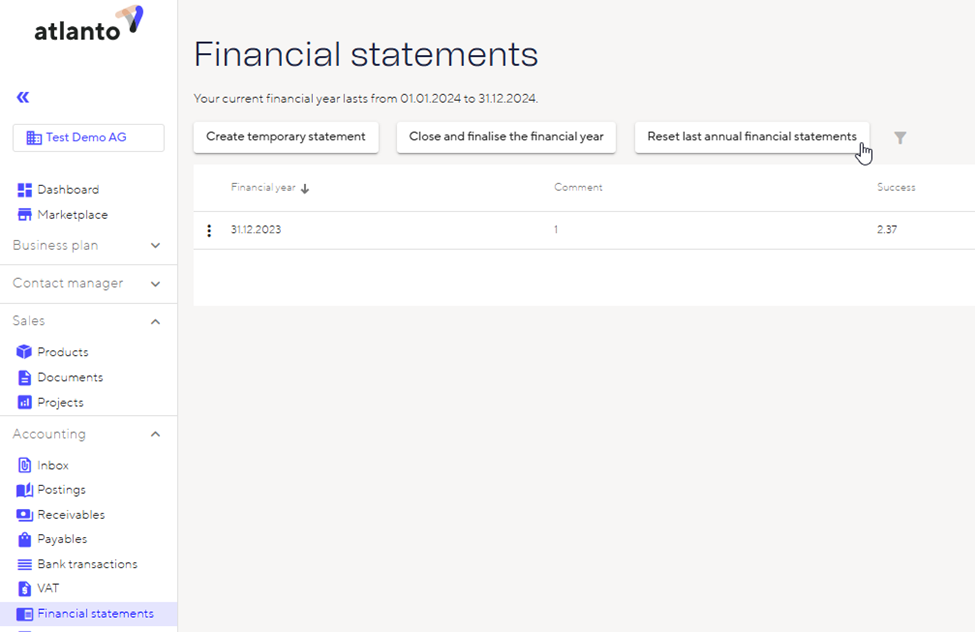You want to edit an invoice, but an error message appears. There are several reasons for this:
The status is “Set” You must reset the status to “Draft.” Go to Sales/Orders and select the three dots to the left of the corresponding invoice. Select “Change status.”
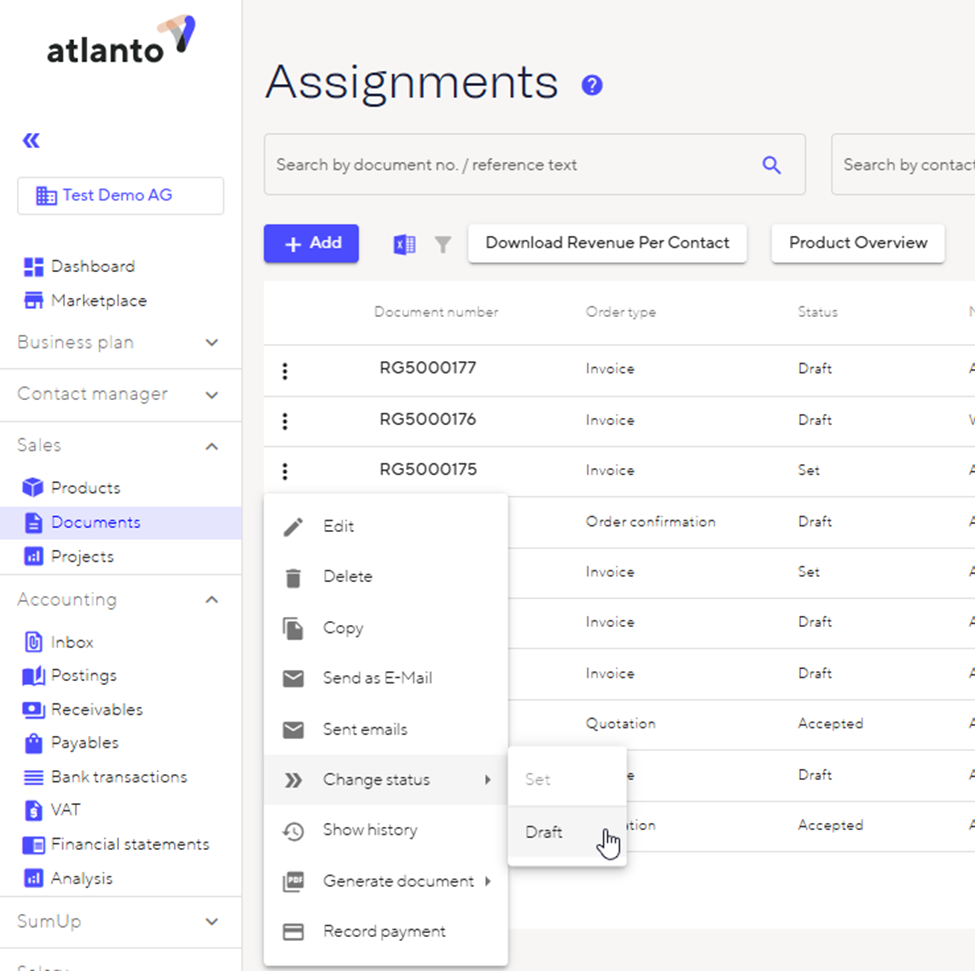
Payment has been posted
If you have already posted a payment for the receivable (via bank transactions or manually via “Settle open positions”), you must first delete the payment. You can then adjust the status of the invoice again.
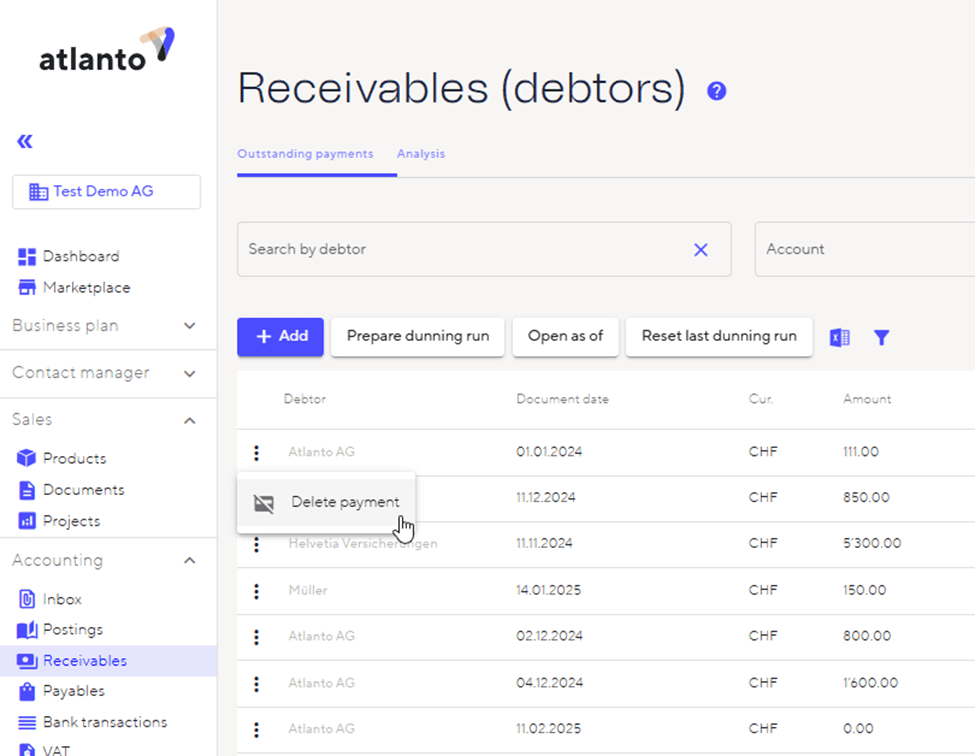
VAT period has already been finalized
If the VAT period for the date of the invoice is already finalized, you must reset it. To do this, go to Accounting/VAT and select “Reset last statement”.
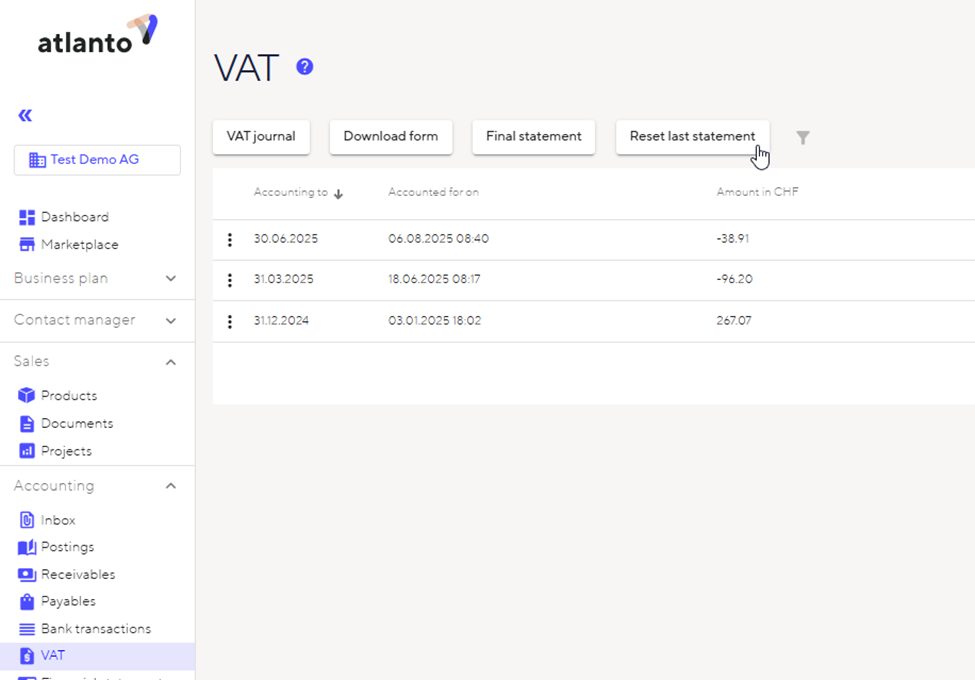
Fiscal year already definitively closed and finalised
If the fiscal year for the date of the invoice is already definitively closed, you must reset it. To do this, go to Accounting/Financial statements and select “Reset last annual financial statements”