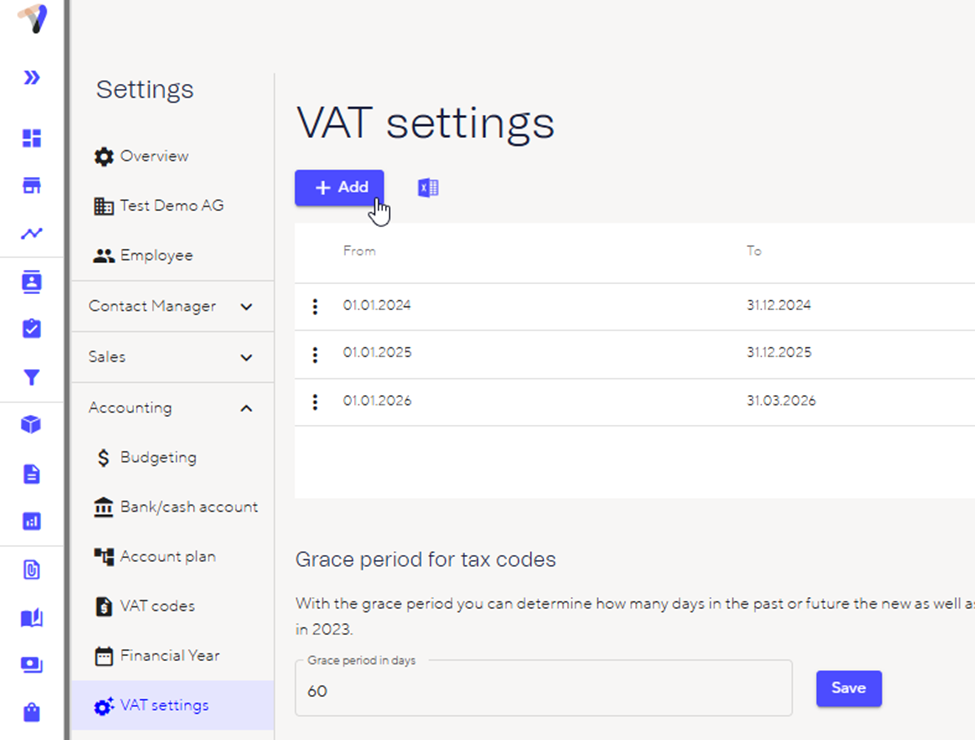What needs to be done at the start of the new fiscal year?
After starting a new fiscal year, you must enter a new VAT period and a new fiscal year in the settings. Otherwise, you will not be able to continue posting in Atlanto and error messages will appear.
Enter new fiscal year
Go to Settings/Accounting/Financial Year and click on “+Add.”
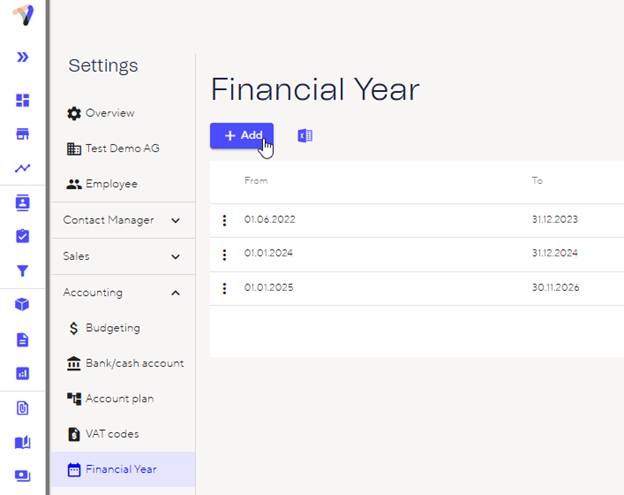
Enter new VAT period
Go to Settings/Accounting/VAT settings and click on “+Add.”