Use of a Revolut Business Account in Atlanto
You can open a Revolut Business account in Switzerland and obtain a Swiss IBAN. You then have the option of holding multiple accounts in foreign currencies within Revolut.
The current technical implementation at Revolut is such that the CHF account runs via Post Finance and the foreign currency accounts via Revolut itself. Technically speaking, this means that transfers in CHF are made to the CHF IBAN. However, if you want to download the camt file, it will be created with Revolut’s IBAN. You can find out how to download camt files in another FAQ.
Assuming you have a CHF account and a EUR account in your Revolut Business. Now you want to manage these accounts in Atlanto. First, add two new accounts to the chart of accounts or label two of the existing accounts with your Revolut account. Make sure that the account is in the correct currency.
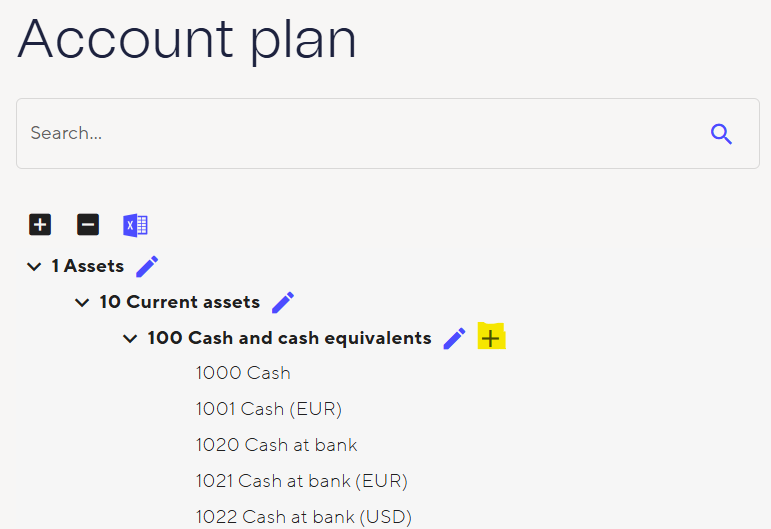
If you now want to import bank transactions, you must enter the account as a bank account. You can do this in the settings under Accounting – Bank/Cash Accounts. The problem is that Revolut’s camt file uses Revolut’s IBAN for the CHF and EUR accounts and not the Swiss IBAN. This means that you must add Revolut’s IBAN. Another challenge is that you have the same IBAN for both the CHF and EUR accounts. This does not work with Atlanto, as an IBAN can only be assigned once as a bank account. This means that you can only import the camt file for one currency. We recommend that you choose the currency in which you have more transactions. You will need to post the other bank account manually.
Once you have entered the IBAN for one currency as a bank account, you can now import the camt file.

