Reset Salary Process
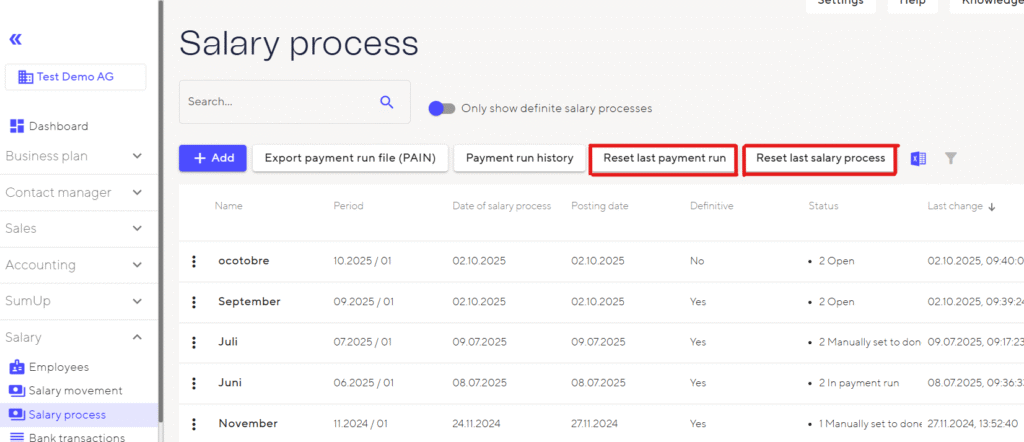
You can only reset the last salary process. Before that, however, oyu must also reset the coresponding payment run, because certain deductions might be based on the previous months. For example, the UVG has a maximum of CHF 148,200. If you retroactively adjust the salary so that this amount is reached, the subsequent payslips would be incorrect. Therefore, only the last salary process can be reset.
For example, if you have created the payslips for January, February and March and then noticed in April that you made a mistake in the January salary process, you must first reset March and February before you can reset and edit January. In addition, all payment runs from January, February and March must be reset.
Please note that the term ‘last salary process’ always refers to the period, not the date on which the process was created. For example: You created the salary process for January, February and March for three employees, then created February and March separately for another employee in April. In this case, March is considered the last salary process. If you then make a mistake in the February process for the last employee, this means that the last salary process for this employee is the one from March. In this case, the penultimate one is March for the other three employees. Only then comes the February salary process. To correct the February salary, you must therefore reset the process for March for the one employee and the March process for the other three employees.
Alternatively, you can make the correction in the current month. For example, if you have overpaid an employee, you can now add the salary movement ‘Monthly wage’ and enter a negative amount there. This amount will then be deducted from the employee’s pay and is automatically taken into account in social security deductions and the calculation of the 13th month’s salary. It is important to note that for these corrections, the ‘from-to’ date should only be set to the current month.

