Lob Salary Movements Missing or Forgotten
LOB salary movements can be recorded automatically when the employment relationship is established. If you tick the box ‘Create LOB salary movement’, you can enter the amount of the employee and employer contributions directly. The salary movements are then recorded automatically.
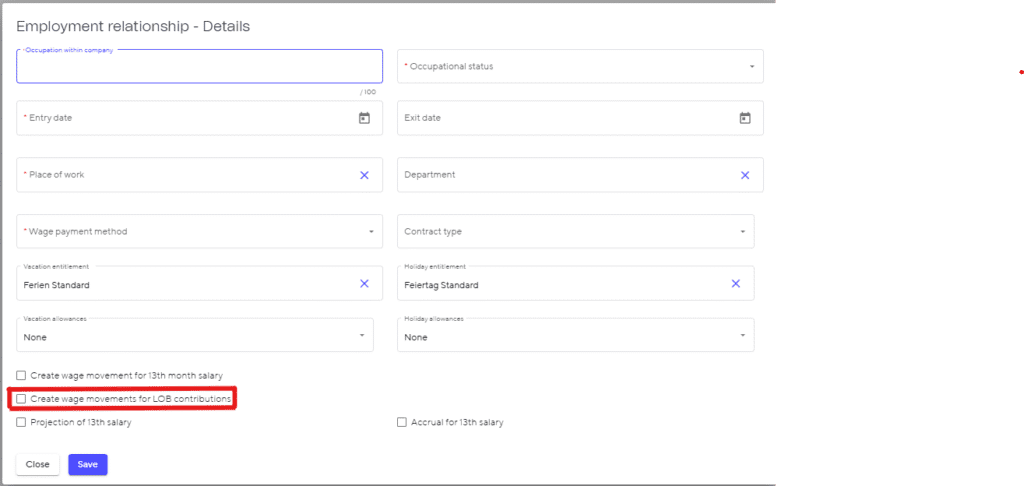
If you have not done this, you can also add the salary manually. Go to the salary movements for the relevant employee and add them manually. Please note that you must enter a movement for both the employer and employee contributions.
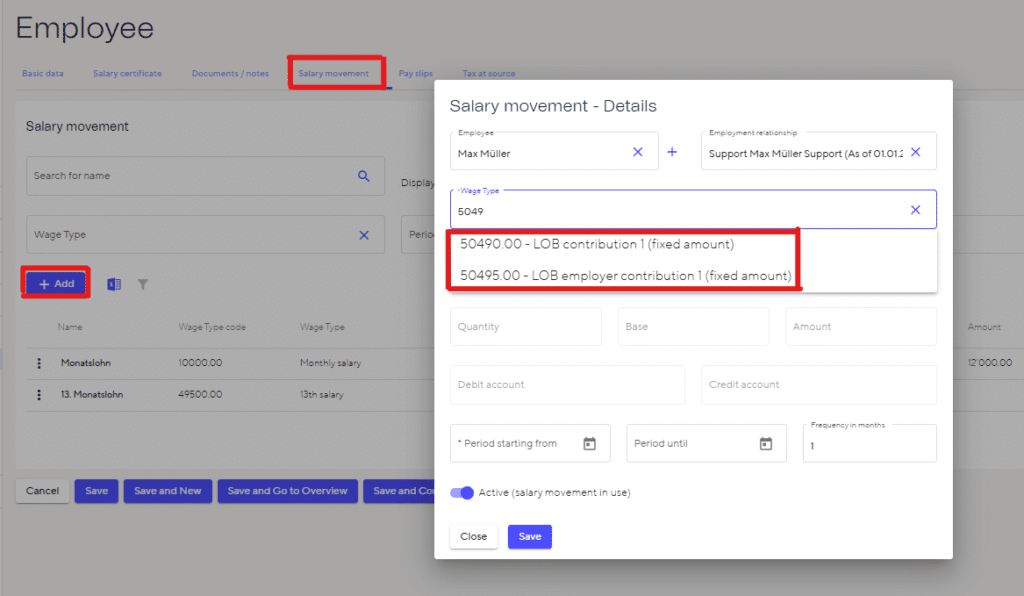
If the deduction was forgotten in previous months, you can add the salary movement retrospectively. First, add the two movements as normal and enter the monthly contribution. Then do it a second time. You can now enter the total amount of the forgotten contributions in the second salary movement. Please note that you should only enter the current month under ‘from-to’. This means that the monthly amount will be deducted in the current month, as well as the forgotten amounts from the previous months.

