“Employee” Is Not Always “Employee”
In Atlanto, you will come across the word “employee” in different contexts — and it does not always mean the same thing.
Below you’ll find an overview of the different areas where the term is used and what it refers to.
General Permission Management
Under Settings / Employees, you can give people access to your account (e.g. employees or fiduciaries).
Here you enter their email address and select the modules they should have access to by ticking the respective boxes.
Be aware that additional costs apply if you add more than 3 users (see Atlanto’s pricing page).
In this section, “employee” actually means user.
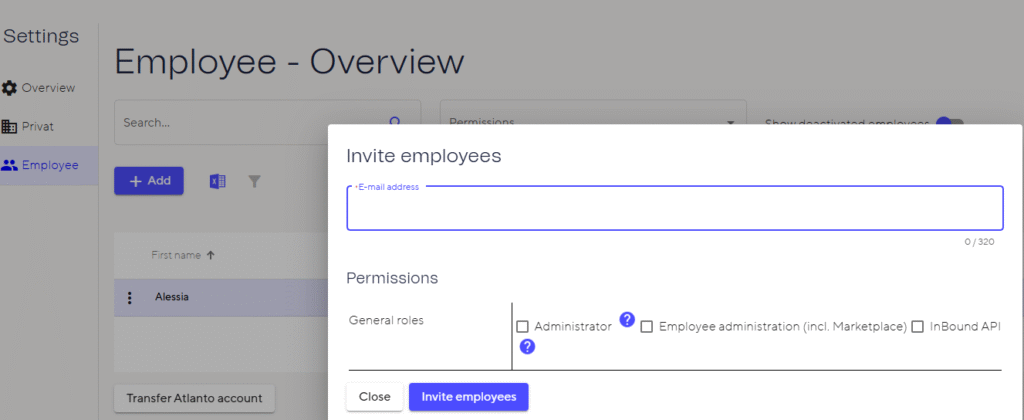
Time Management
When you add a user in the Permission Management and tick at least “Time Management – Posting”, Atlanto automatically creates a profile for this user under Settings / Time Management / Employment Relationships.
The user can then record time entries.
Time entries are always linked to a project.
When setting up the Time Management module, Atlanto automatically creates a project if you indicate that you want to use the module for recording presence time.
Otherwise, you must create the project manually and assign employees to it (see the guide for project time entries).
Payroll
In the Payroll module, you must register the employees again — as explained in our payroll tutorials.
However, you can import certain basic data from the user profile.
In this module, you manage all payroll master data.
If an employee wants access to the Payroll Cockpit to download their own payslips, you must also add them under Permissions and tick the box “Payroll Cockpit”.

