Delete Partial Payments
If a customer has only paid part of an invoice, you can post these partial payments to the receivable. Atlanto will ask you whether you want to create a new receivable or post the remaining amount as a cash discount or bad debt. In our example, you have created a new receivable of CHF 2,000.
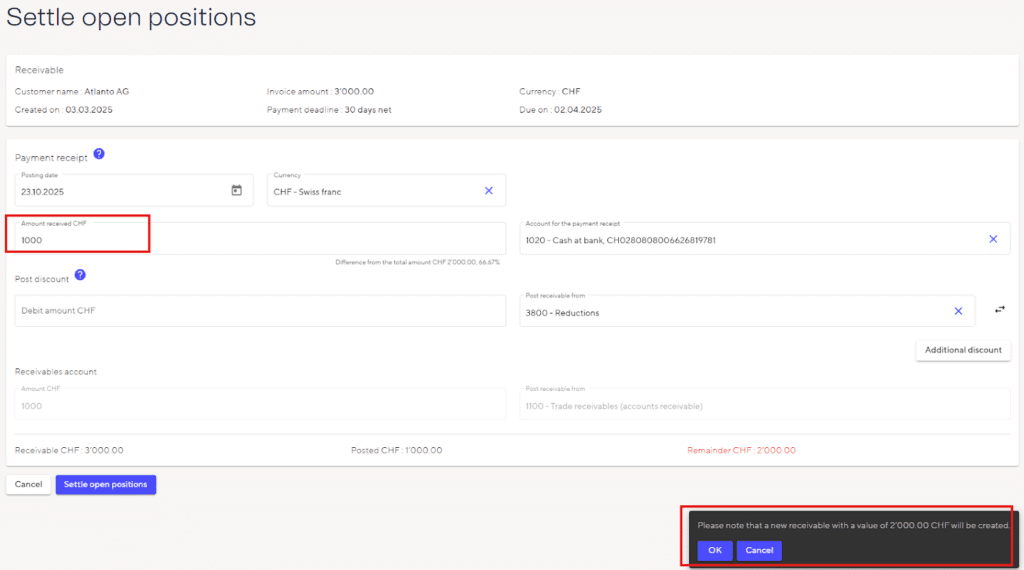
Under Receivables, you will now see the same invoice with the outstanding amount.
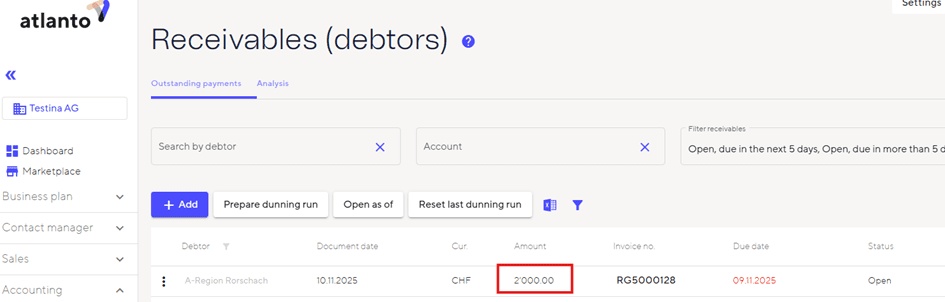
These are the postings. You can recognise the new claim by the abbreviation OIC.
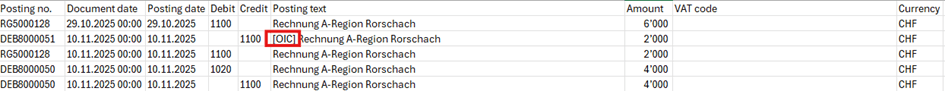
If you now want to delete this payment because you have made a mistake somewhere, you can do so:
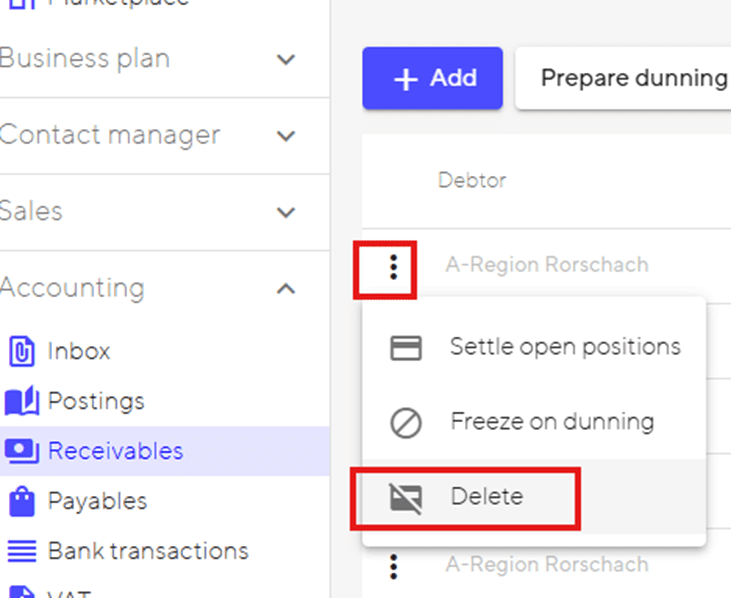
Note: If you use the VAT collected method and post a partial payment, Atlanto will charge the entire VAT amount on the date of the partial payment. This includes not only the VAT amount of the partial payment, but the amount of the entire invoice.

