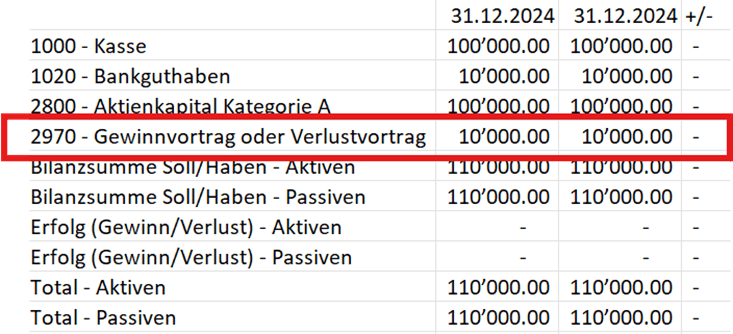Annual Profit Reported In the Balance Sheet
At Atlanto, the annual profit is shown separately in the balance sheet. Although the transfer to account 2970 (profit or loss carryforward) already takes place in the background, the profit continues to appear separately in the balance sheet presentation. See also the corresponding FAQ.
This view cannot be changed. If you want to show the annual profit in the balance sheet under ‘Profit or loss carried forward’, you must adjust this manually. There are two ways to do this:
Download the balance sheet as an Excel file and manually add the desired account with the corresponding amount. Make sure that you also adjust the totals accordingly.
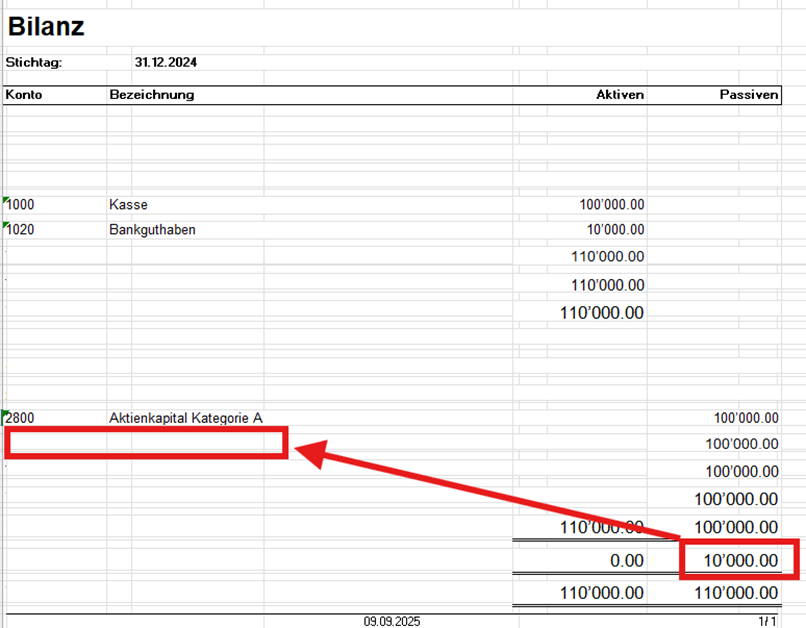
Go to Accounting → Analyses and download the balance sheet as an Excel file. In this version, the amounts are already correctly totalled.