Adjust LOB
LOB contributions may change. There are two ways to adjust this in Atlanto. As the LOB contribution is individual for each employee, you must do this separately for each employee.
Option 1: Adjust salary movements
Adjust previous salary movements. Please note that you must edit both the employee and employer salary movements.
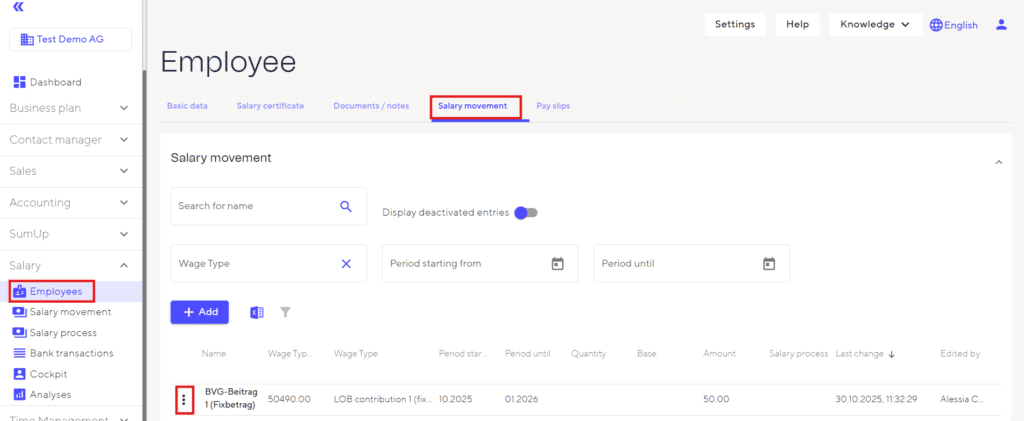
Option 2: Add a new salary movement
Enter a new salary movement with the new amount. Make sure you add both the employee and employer salary movements.
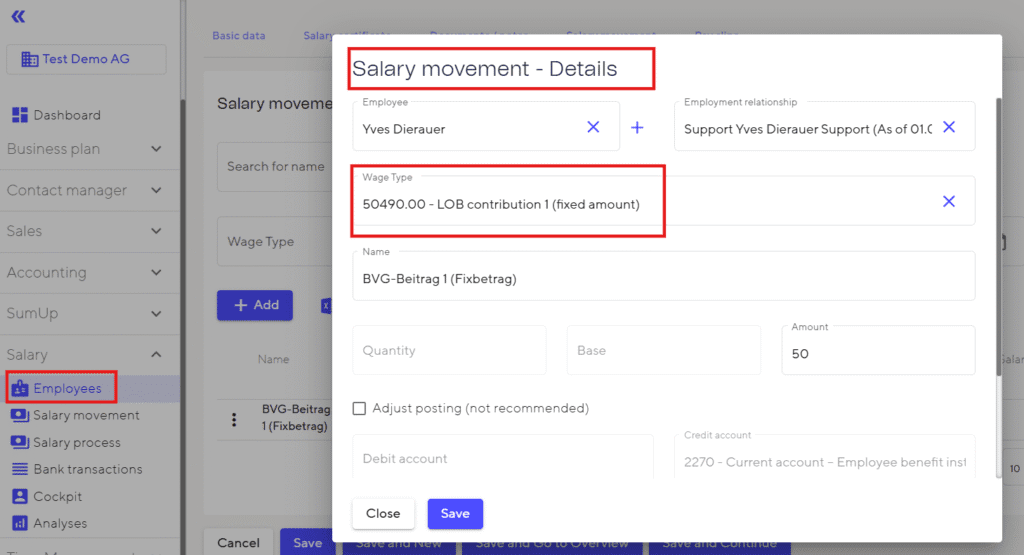
Then terminate the old salary movement.
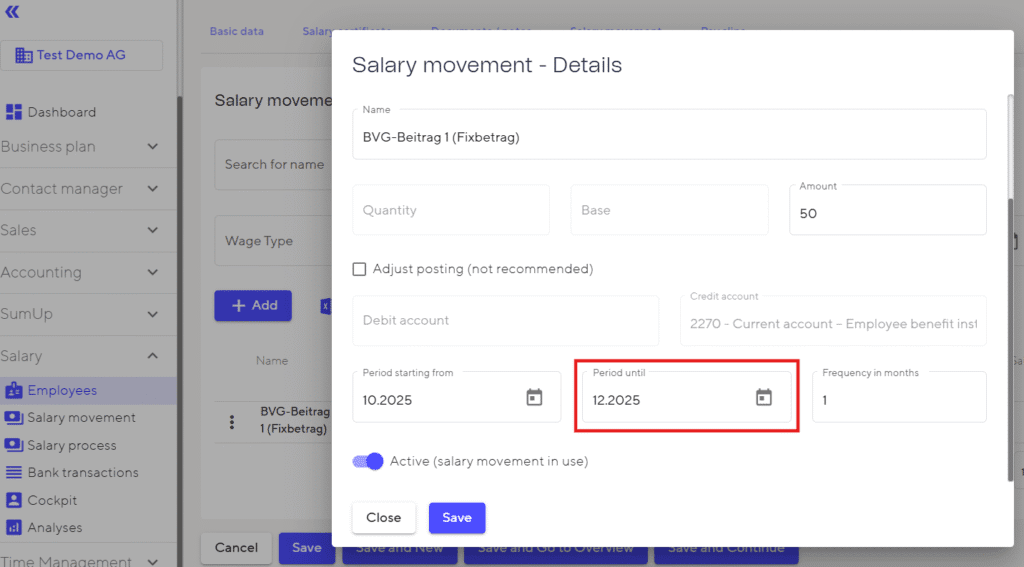
Important: Only do this this after you have completed the December salary process and before you start the January salary process.

