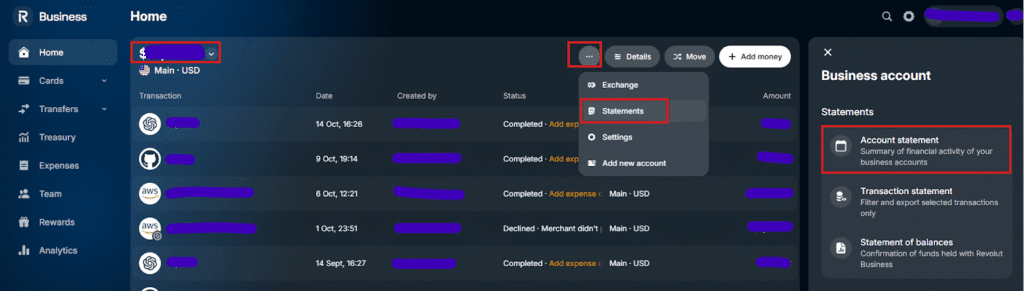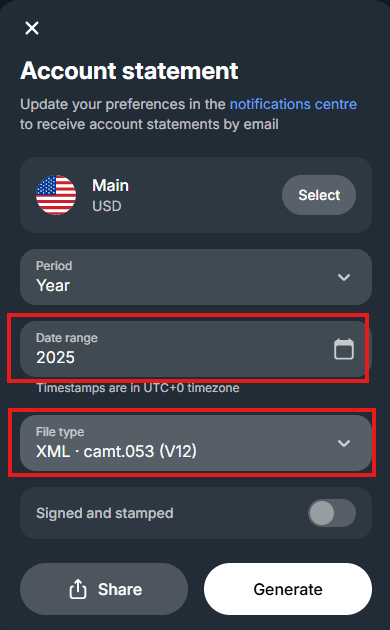How Do I Download A Camt File From Revolut Business?
Please note that you can only hold one Revolut currency in Atlanto. See more in another FAQ.
Proceed as follows:
- Select the relevant account
- Go to the three dots and select “Statements”
- Select “Account statement”
- Specify the time period and select the file type ‘camt.053’