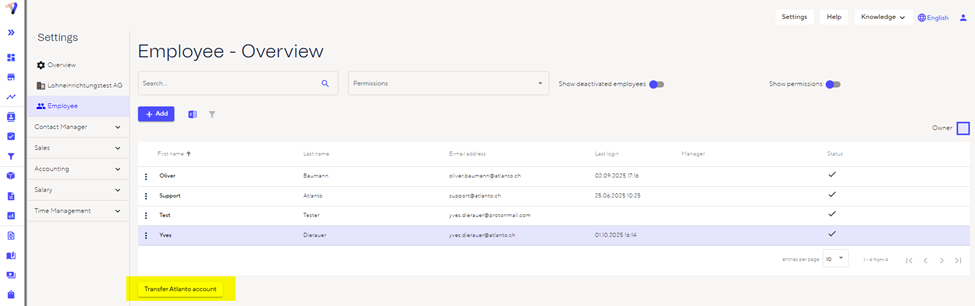Sometimes you may change your email address, or you may have registered with Atlanto using your private email address and then changed your email address after setting up your business.
Important: If working hours have been recorded using the old email address, they will not be automatically transferred. The same applies to hourly balances and absences. These would have to be transferred manually for your user.
When you set up the account, you automatically become the account owner. You will then be highlighted in purple under Settings/Employee.
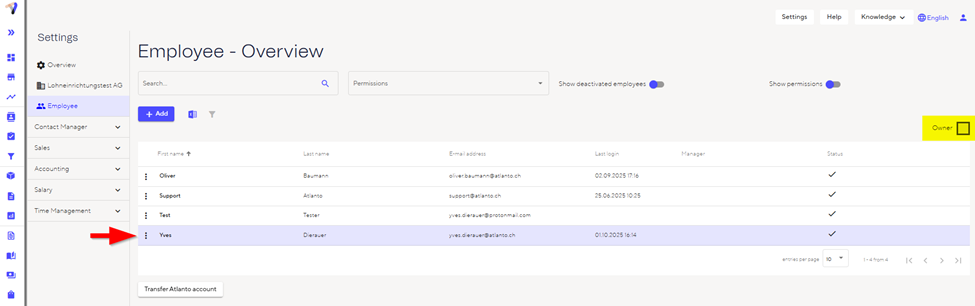
To change your email address, click on ‘Add’ and enter your new email address. You will then receive an email to this address, which you must confirm.
Once you have confirmed the email address, you can transfer the ownership to the new address under Settings/Employees via the button (highlighted in yellow in the following screenshot). You can now deactivate the old email address by clicking on the three dots on the left.