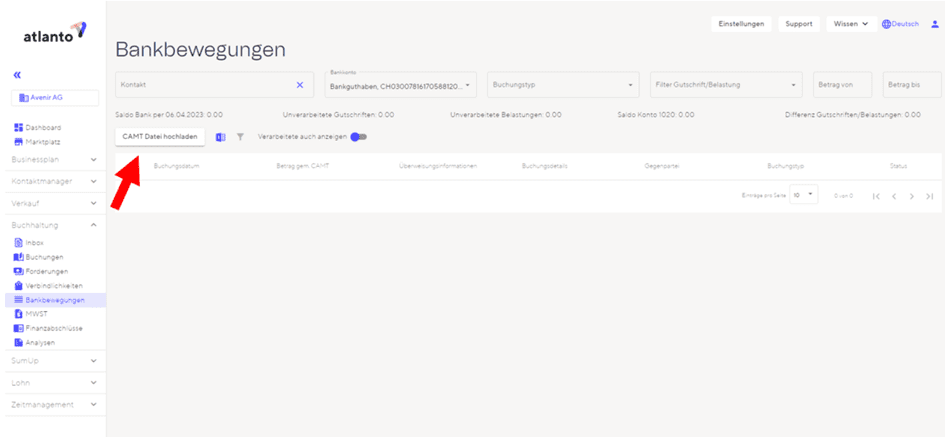How do I upload my Zürcher Kantonalbank transactions to Atlanto?
Bank transactions from most Swiss banks can be uploaded to Atlanto. In this article you will find out how to proceed if you have an account with Zürcher Kantonalbank.
- Log in and add bank account
You can add your bank account in the settings under Accounting – Bank/cash account. To do this, select an account from your account plan that you want to link to your bank account. Your bank transactions will then be posted to this account by default. Do not forget to validate the registered account with the blue tick on the right, or the bank account cannot be saved.
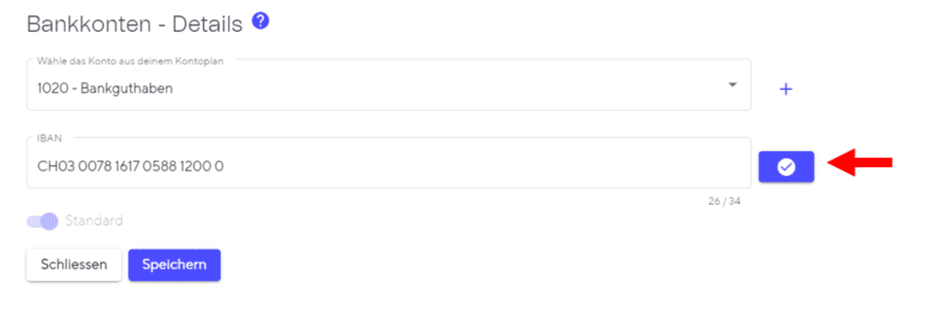
- Download CAMT file from ZKB e-banking
To connect your ZKB transactions with Atlanto, download a so-called CAMT file from your e-banking. Proceed as follows:
- Login ZKB E-Banking
- Go to Account & Payments
- Select Data Transfer in the menu and select Fetch file at the bottom right
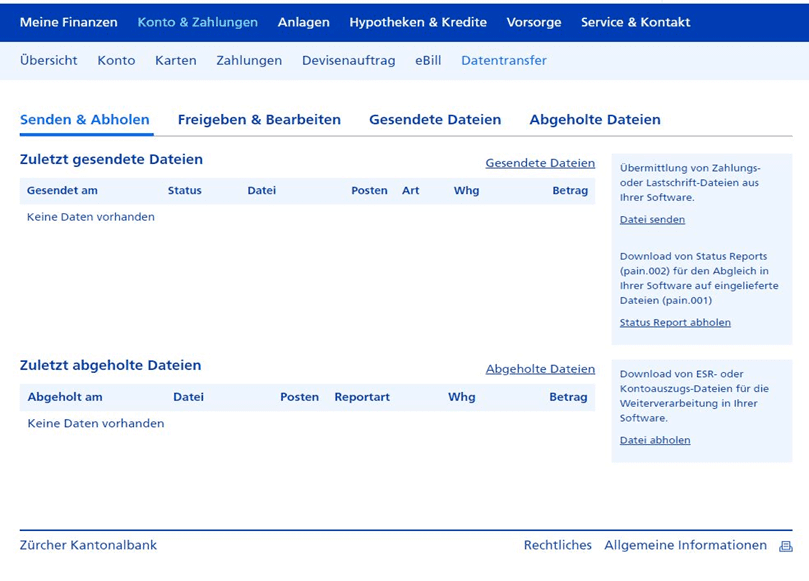
- If you do not yet have a subscription for report issue, contact e-banking Support and order the account statement subscription (camt.053)
- Select the report format Account statement (camt.053)
- Select the time period
- Download the file by clicking on Download
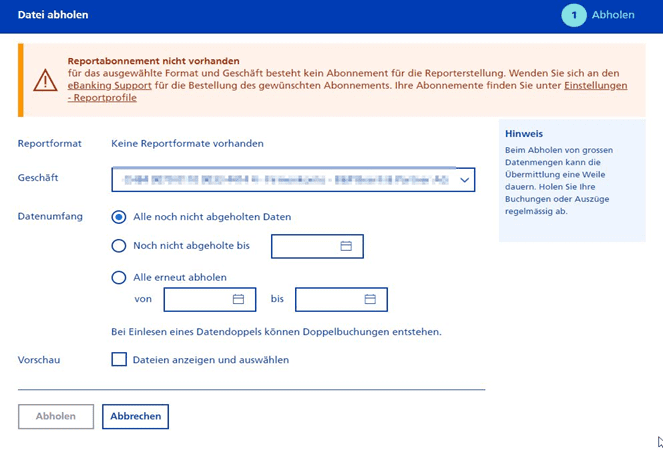
- Upload CAMT file to Atlanto
As soon as the CAMT file has been downloaded, go to Bank Transactions in Atlanto. There, click on Upload CAMT file and either click & drop the file into the window provided or select it directly from your files. All transactions contained in the CAMT file will then be displayed in Atlanto and you can post them accordingly.